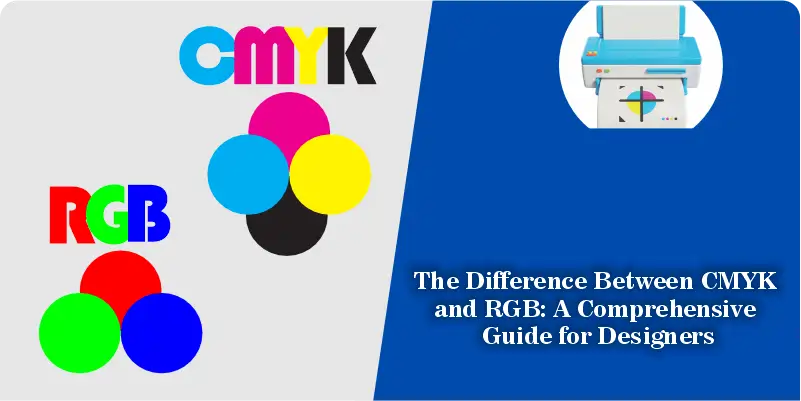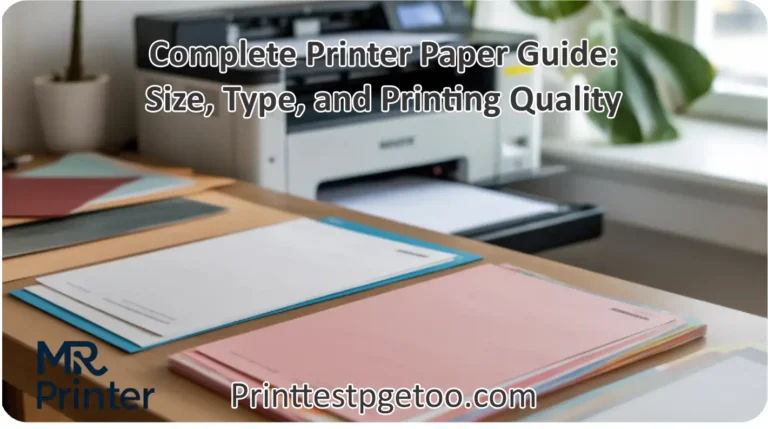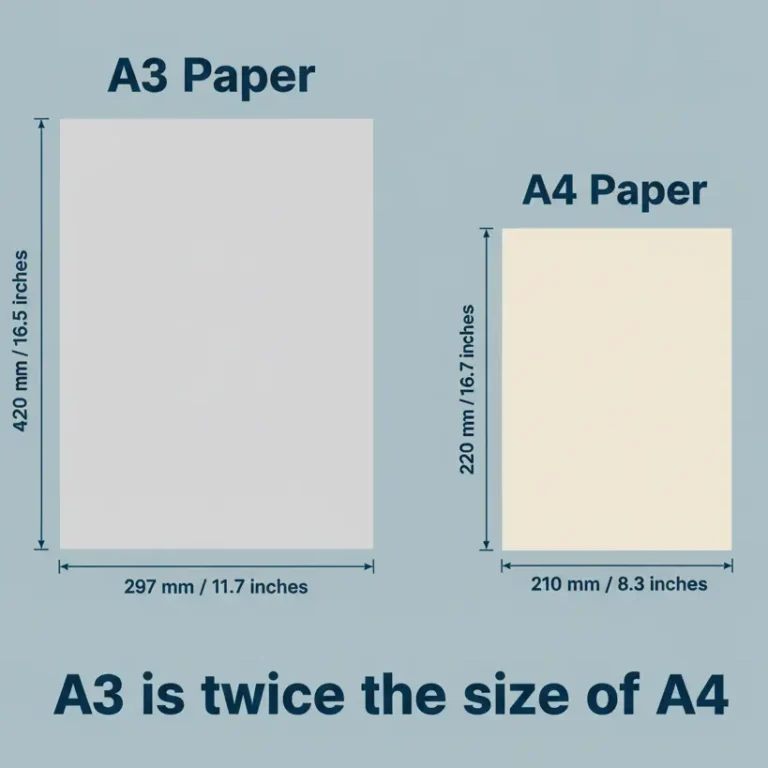The Difference Between CMYK and RGB: A Comprehensive Guide for Designers
When it comes to color theory and design, understanding the difference between CMYK and RGB is essential for creating stunning visuals. These two color models are commonly used in digital and print media, but they serve different purposes and should be chosen based on the medium you’re working with. In this article, we will explore the differences between CMYK and RGB, their use cases, and tips for choosing the right color model for your project.
What Is RGB?
Definition and Purpose of RGB
RGB stands for Red, Green, and Blue. It is an additive color model, meaning that colors are created by adding varying intensities of red, green, and blue light. The more light you add, the brighter and more vivid the colors appear. RGB is primarily used in digital displays because screens emit light.
Use Cases for RGB
RGB is ideal for any design or media that relies on light to display colors. Some common uses include:
- Web Design: Websites and applications use RGB because digital screens are based on this color model.
- Photography: Cameras and digital displays use RGB to capture and present images.
- Television and Computer Monitors: All digital displays, from televisions to computer monitors, use RGB to produce vibrant images.
Example of RGB Colors:
- Red: (255, 0, 0)
- Green: (0, 255, 0)
- Blue: (0, 0, 255)
What Is CMYK?
Definition and Purpose of CMYK
CMYK stands for Cyan, Magenta, Yellow, and Key (Black). It is a subtractive color model, which means that it works by subtracting light from a white background. As more ink is applied, the colors become darker. CMYK is used primarily in the printing process because printers use inks to create colors.
Use Cases for CMYK
CMYK is the go-to model for any medium that requires physical print. Examples include:
- Printed Materials: Brochures, business cards, posters, and flyers.
- Packaging: Product packaging often uses CMYK to ensure color accuracy.
- Magazines and Books: Professional printing of magazines, books, and other publications rely on the CMYK model.
Example of CMYK Colors:
- Cyan: (100%, 0%, 0%, 0%)
- Magenta: (0%, 100%, 0%, 0%)
- Yellow: (0%, 0%, 100%, 0%)
Key Differences Between RGB and CMYK
The primary distinction between RGB and CMYK lies in how they handle color creation and their applications. Here’s a detailed comparison to help you understand when to use each:
| Aspect | RGB (Additive) | CMYK (Subtractive) |
| Used for | Digital screens (web, photography) | Printing (flyers, brochures, packaging) |
| Color Creation | Adding red, green, and blue light | Subtracting light with cyan, magenta, yellow, and black ink |
| Primary Colors | Red, Green, Blue | Cyan, Magenta, Yellow, Black (Key) |
| Color Range | Can display a wider range of colors | Limited to the colors available in ink |
| Best for | Digital displays, web graphics, photography | Printed materials, physical media |
When to Use RGB vs. CMYK?
When to Use RGB
If your work is intended for digital screens or light-based displays, you should use the RGB color model. Here are some examples:
- Website design: Websites are viewed on screens, which use the RGB color model.
- App development: Mobile apps and software interfaces rely on RGB colors.
- Digital art: Artists creating designs for online galleries or digital portfolios will use RGB for vivid, bright colors.
When to Use CMYK
If your design is intended for print, CMYK should be your preferred choice. Here’s when to use CMYK:
- Print marketing materials: Brochures, business cards, and flyers should be designed in CMYK to ensure color accuracy.
- Packaging: Labels, product packaging, and retail materials need CMYK to match the color expectations.
- Magazines and posters: Printed media requires CMYK to produce accurate color representations.
How to Convert Between RGB and CMYK?
Converting RGB to CMYK can be a bit tricky because the two models operate differently. While RGB is used for digital media and uses light, CMYK relies on ink. There’s no perfect 1-to-1 conversion because RGB can represent more colors than CMYK can produce.
Common Conversion Tools:
- Adobe Photoshop: Offers an automatic RGB-to-CMYK conversion.
- Canva: A popular online tool that can adjust color settings when switching from digital design to print.
- Online Converters: Websites like Print Test Page Tool provide real-time tools to help with conversion.
Manual Conversion:
If you need to manually convert RGB values to CMYK, there are formulas available, but the best practice is to use color management profiles and test prints to ensure accuracy.
1. Why does my printed image look different from what I see on my screen?
The most common reason is the difference between RGB and CMYK. Your screen uses RGB to display vibrant colors, but printers use CMYK ink, which can result in colors looking different.
2. Can I use RGB for printing?
While you can technically print RGB images, it’s recommended to convert them to CMYK for better color accuracy. RGB images might not look as intended when printed because printers use ink, not light.
3. How can I ensure my prints match what I see on screen?
To achieve accurate prints, always design in CMYK mode when creating materials that will be printed. Check your digital design in CMYK mode on screen, and run test prints to confirm the colors look as expected.
4. Is it necessary to convert RGB to CMYK before printing?
Yes, converting RGB to CMYK before printing helps avoid color mismatches. This ensures that the colors in your printed material are as close to your digital design as possible.