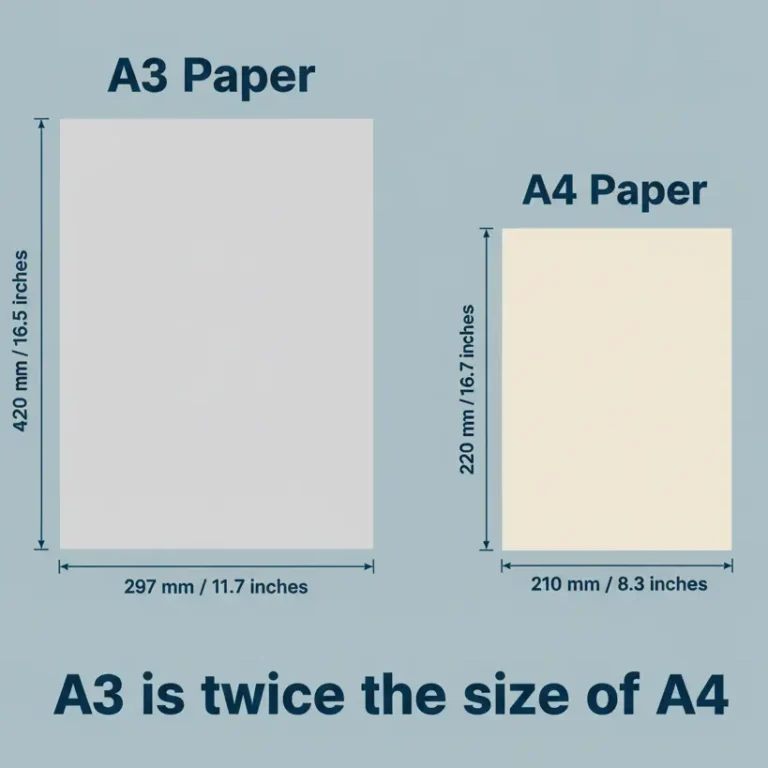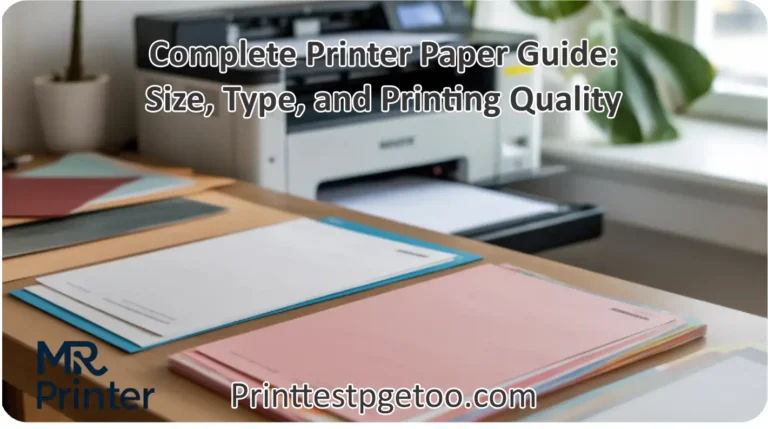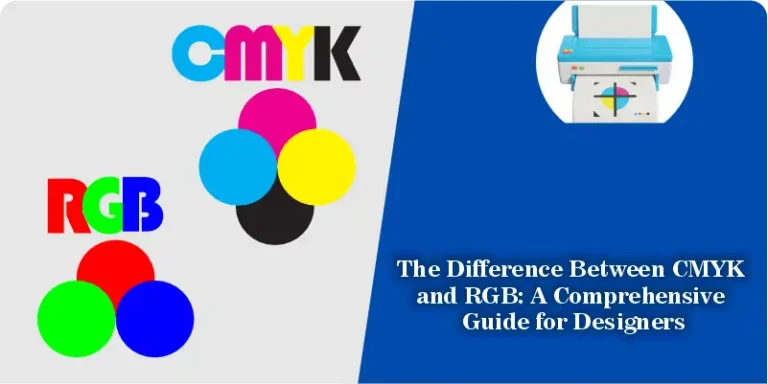Why Understanding Printer Color Mixing Matters
Have you ever printed a vibrant image, only to find the colors appear dull, washed out, or completely wrong? You are not alone. Whether you are using an inkjet or a laser printer, accurate color reproduction depends on how your device blends colors using CMYK (Cyan, Magenta, Yellow, and Black) inks or toners.
In this guide, we will explore how printers create colors, the critical difference between RGB and CMYK, and why running printer test pages is essential for diagnosing and fixing color issues. By understanding how a test pages works, you will be better equipped to spot color inaccuracies and maintain the health of your printer. Plus, we’ll show you how to quickly print a test page to ensure your next print job looks as vibrant as it should.
The Basics of Color Theory: RGB vs. CMYK
Before diving into how printers mix colors, let’s clarify the difference between RGB and CMYK—two foundational color models.
- RGB (Red, Green, and Blue) is used for screens, like monitors and TVs. These colors mix additively: combining red, green, and blue light creates white.
- CMYK (Cyan, Magenta, Yellow, and Black) is used in color printers. These colors mix subtractive: combining inks absorbs (subtracts) light, resulting in darker colors.
Printers use CMYK because they apply pigments or toners to white paper, subtracting brightness to produce the final image.
How Inkjet Printers Mix Colors:
Inkjet printers mix colors by spraying tiny droplets of liquid ink in precise patterns. Here is how it works:
- Microscopic Droplets: The printer head moves back and forth, depositing precise amounts of CMYK ink.
- Dithering & Halftoning: Since printers cannot blend inks like paint, they use tiny dots in varying densities to simulate different shades.
- Layering Colors: By overlapping colors in varying dot patterns, the printer mimics millions of hues.
Inkjet printers are commonly used in homes, offices, and photography because they excel at printing high-resolution, full-color images.
How Laser Printers Mix Colors:
Laser printers use powdered toner instead of liquid ink. The process involves:
- Electrostatic Imaging: A laser draws the image on a photosensitive drum.
- Toner Application: CMYK toner sticks to the charged areas.
- Heat Fusion: The toner is melted onto the paper, creating a permanent image.
Laser printers use precise dot placement and layering of toners to build up colors. Unlike inkjets, laser printers apply all four toners in a single pass, making them faster for color printing.
What Is a Color Test Page and Why Print It?
A color test page is a diagnostic tool that prints blocks of cyan, magenta, yellow, black, and mixed hues. It helps you:
- Verify that all cartridges or toner units are working.
- Detect if a print head is clogged or toner is unevenly distributed.
- Identify color calibration issues or incorrect driver settings.
By using the Print Test Page Tool, you can instantly generate and print a color test page, no software installation, no personal data required.
Diagnosing Common Color Printing Issues:
Wondering why your printer colors look off? Common culprits include:
| Problem | Likely Cause | Fix |
| Colors look washed out | Low ink/toner | Replace cartridges |
| Wrong colors (e.g., green instead of red) | Misaligned print head | Run a printer calibration |
| Streaks or missing sections | Clogged nozzles | Clean print heads |
| Banding (uneven color) | Dirty rollers or low toner | Clean printer or replace toner |
How to Use the Print Test Page Tool for Accurate Color Output
Our free Print Test Page Tool helps you:
- Check color accuracy.
- Detect clogged nozzles.
- Align print heads automatically.
How it works:
- Visit the tool in your browser (no software needed).
- Select your printer model.
- Print the test page and compare results.
Since the tool runs online, it doesn’t collect data or require installations—making it a secure, hassle-free solution.
Expert Tips for Maintaining Color Accuracy in Printers
- Calibrate Regularly: Use built-in printer tools or professional calibration devices.
- Use High-Quality Inks/Toners: Cheap refills may produce inaccurate colors.
- Clean Print Heads Monthly: Prevents clogs and streaking.
- Print in the Correct Mode: Use “High Quality” for photos, “Draft” for text.
- Store Paper Properly: Humidity can affect ink absorption.
Test Your Printer Colors for Free:
Understanding how printers mix colors helps you troubleshoot issues and achieve professional-quality prints. Whether you are a designer, office worker, or student, printing a test page is the easiest way to ensure accurate colors. Try our free Print Test Page Tool today, no downloads, no data collection, just instant color diagnostics.
FAQs about Printer Color Mixing:
- Why does my printer use CMYK instead of RGB?
Printers use CMYK because inks and toners work by absorbing light (subtractive color), while screens emit light (additive color).
- Why does black sometimes look greenish or blurry?
This happens when the printer uses color inks instead of pure black (K). Adjust settings to “True Black” mode.
- Can I fix wrong colors without buying new cartridges?
Yes, start by cleaning the print head or printing a test page to identify the issue.
- What’s better for color printing, laser or inkjet?
Inkjets offer better photo quality, while laser printers are faster and more economical for text and simple color graphics.